Wise, formerly known as TransferWise, offers a business debit card that allows you to easily manage your money and make payments to customers and suppliers. Here's how you can use the Wise Business Debit Card to pay your customers and suppliers:
1. Apply for a Wise Business Account: If you don't already have an account with Wise, you will need to sign up for a business account. This will require providing some basic information about your business and completing the necessary verification processOrder your wise business debit card
2. Order your Wise Business Debit Card: Once your business account is approved, you can order your Wise Business Debit Card. It will be linked directly to your Wise account and will allow you to access and spend your business funds.
3. Load funds onto your Wise Account: Before you can make payments with your Wise Business Debit Card, you must have sufficient funds in your Wise account. You can easily transfer money from your business bank account to your Wise account using various payment methods, such as bank transfer, ACH, or wire transfer.
4. Make payments to customers: To pay your customers, simply use your Wise Business Debit Card as you would with any other debit card. You can insert the card or use contactless payment methods, such as tapping the card on a payment terminal. The payment amount will be deducted directly from your Wise account balance.
5. Pay suppliers: You can also use the Wise Business Debit Card to pay your suppliers or vendors. Provide them with your card details, or use the card for online purchases. The payment will be debited from your Wise account.
6. Track your expenses: Wise provides you with real-time notifications and a detailed transaction history, making it easy to track your business expenses. You can view all your transactions through the Wise mobile app or on the Wise website.
7. Manage your money efficiently: With Wise, you have access to various features to manage your business finances effectively. This includes setting spending limits on your card, creating virtual cards for online purchases, and even holding funds in different currencies to reduce exchange rate fees if you have international transactions.
Note that fees may apply for certain transactions and services offered by Wise. Check the Wise website or contact their customer support for detailed information on fees and any other questions you may have.
Using the Wise Business Debit Card provides you with a convenient and efficient way to pay your customers and suppliers, while also benefiting from Wise's competitive exchange rates and low fees for international transactionsOpen your wise account account
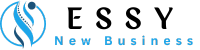





0 Comments